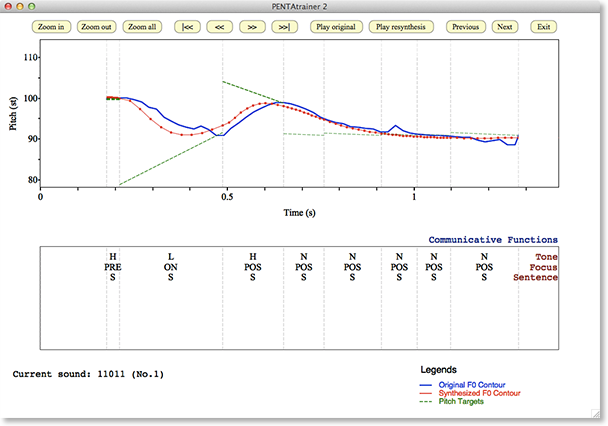The Synthesis tool can be used to synthesize F0 contours from parameters.txt and related annotation files. It will generate F0 contours and embed them into Praat Manipulation objects corresponding to each input file.
Synthesis from templates
1. Open Praat and click on the menu Praat -> PENTAtrainer2 -> Synthesize
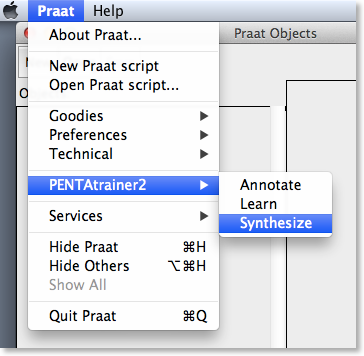
2. Choose the working directory. The program will synthesize speech corresponding to each utterances that were annotated and learned via PENTAtrainer2 in the previous steps.
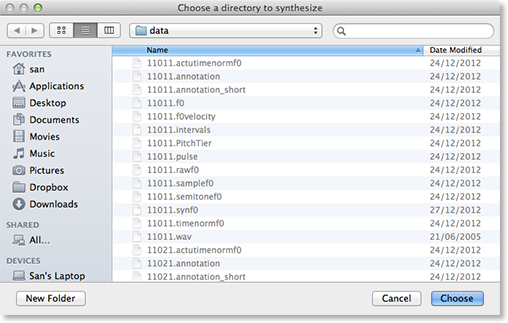
3. Customize the synthesis options. Users can use the Synthesis tool in either an interactive mode by selecting Interactive View or an automatic processing mode by selecting Process all files without pause. If users select the second option, Synthesis tool will automatically synthesize F0 contours of all corresponding input. In this case, users can tick Inspect Manipulation so that the program insert synthetic F0 contours to the corresponding Praat Manipulation object for later inspection. The subsequent step in this documentation will concern with the first option, Interactive View.
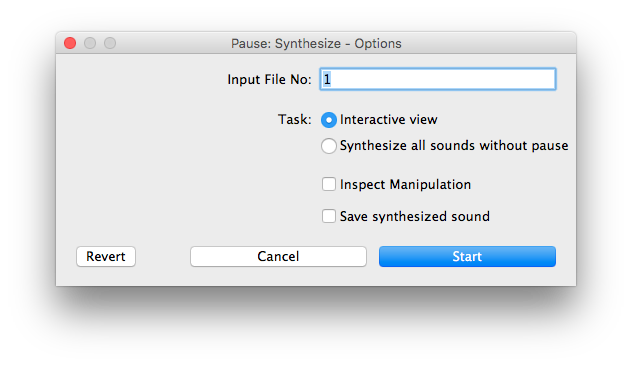
4. Once users click Start, the program will display the interactive Synthesis window. On this window, user can inspect synthesized F0 contours both visually and perceptually. Users can move through the corpus by using the control panel on the top (Previous, Next). Users can play original and synthesized sounds by clicking the buttons on the control panel (Play original, Play resynthesis). Users can also zoom into the contours by using the zoom and arrow buttons. The list of communicative functions are displayed after the F0 contours.
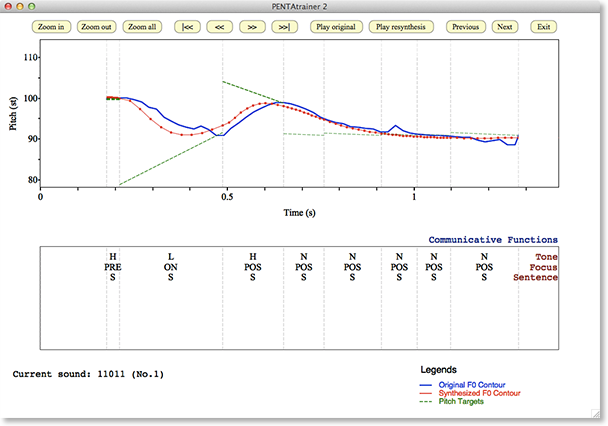
1. Open Praat and click on the menu Praat -> PENTAtrainer2 -> Synthesize
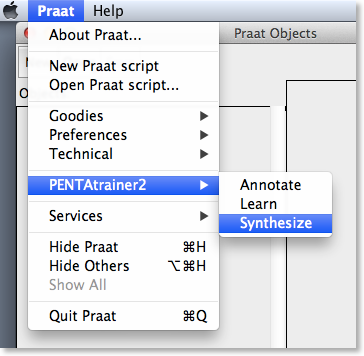
2. Choose the working directory. The program will synthesize speech corresponding to each utterances that were annotated and learned via PENTAtrainer2 in the previous steps.
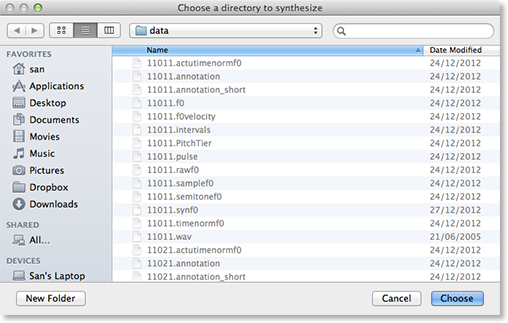
3. Customize the synthesis options. Users can use the Synthesis tool in either an interactive mode by selecting Interactive View or an automatic processing mode by selecting Process all files without pause. If users select the second option, Synthesis tool will automatically synthesize F0 contours of all corresponding input. In this case, users can tick Inspect Manipulation so that the program insert synthetic F0 contours to the corresponding Praat Manipulation object for later inspection. The subsequent step in this documentation will concern with the first option, Interactive View.
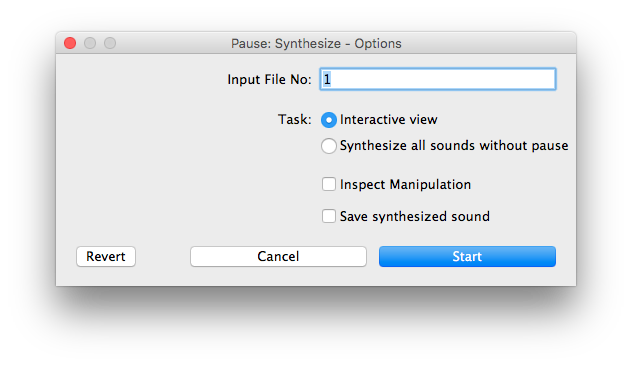
4. Once users click Start, the program will display the interactive Synthesis window. On this window, user can inspect synthesized F0 contours both visually and perceptually. Users can move through the corpus by using the control panel on the top (Previous, Next). Users can play original and synthesized sounds by clicking the buttons on the control panel (Play original, Play resynthesis). Users can also zoom into the contours by using the zoom and arrow buttons. The list of communicative functions are displayed after the F0 contours.