Data preparation
Speech data files must be organized in a folder. They should also be prepared as utterances instead of a long sound file. This section describes the basic steps of preparing the speech data for PENTAtrainer2
1. If the speech data consist of a number of utterances in a long sound file, we need to separate each utterance as an individual file using some type of audio editing software. This step minimizes the memory usage of the learning program and simplifies the annotation step. All sound files must be saved in “.wav” format.
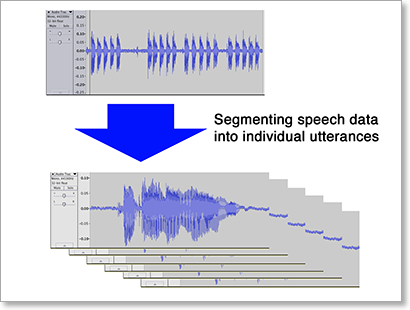
2. Create a new folder for speech data.

3. Copy speech data to the data (working) folder.
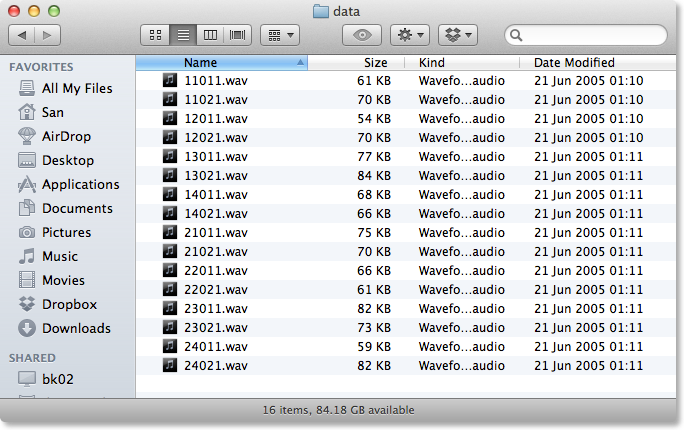
4. (Optional) If users want to use existing annotations and pulse marks. Make sure that existing pulse marking files (.pulse) or annotation files (.annotation & .annotation_short) generated from PENTAtrainer2 are copied to the working folder.

