Using QR codes in lectures
I teach the first year UCL maths module MATH0005 Algebra 1, a compulsory module for about 320 maths first years covering logic, sets, functions, permutations, matrices, and linear algebra. I took over this module two years ago, so this is the first time that we have in-person lectures - for the past two years the course was delivered through a long series of videos (YouTube playlist link).
One thing I really liked about the video lectures was being able to split them into short chunks and structure the Moodle page so that after watching a video students were presented with a quick instant-feedback quiz question checking their understanding of the thing they just watched. This is a method I have found really helpful when taking online courses like 6.002. I wanted to somehow incorporate this into my in-person lectures this year, as well as to make those lectures more interactive. This post is about how I did that.
I lecture using Beamer slides which was mostly forced on me as one of the allocated rooms doesn’t have a whiteboard, and I wasn’t happy with its document camera. (It’s very difficult to change lecture rooms at UCL, especially for large modules). At each point of the module where I had used a quiz question last year, I made a special quiz slide containing a QR code linking to the online quiz question. When we got to one of those, I’d ask the students to spent five minutes solving it, on their own or with their neighbours, after which I would take questions on anything that came up and discuss the answers. The questions are randomised, so each student would get a slightly different version.
Here’s a typical quiz slide. On the left, the QR code takes you directly to a STACK quiz question on Moodle. The question is randomised, but I show one possible version on the right hand side, as well as the location of the question on the module Moodle page. This version of the question serves as a focus for class discussion once the students have had the chance to attempt their own version, and gives anyone unable to use the QR code (e.g. because they don’t have a phone/tablet with them) a question to work on. The next slide reveals the answers to each part. The QR code link won’t work for you unless you have a UCL computer account.
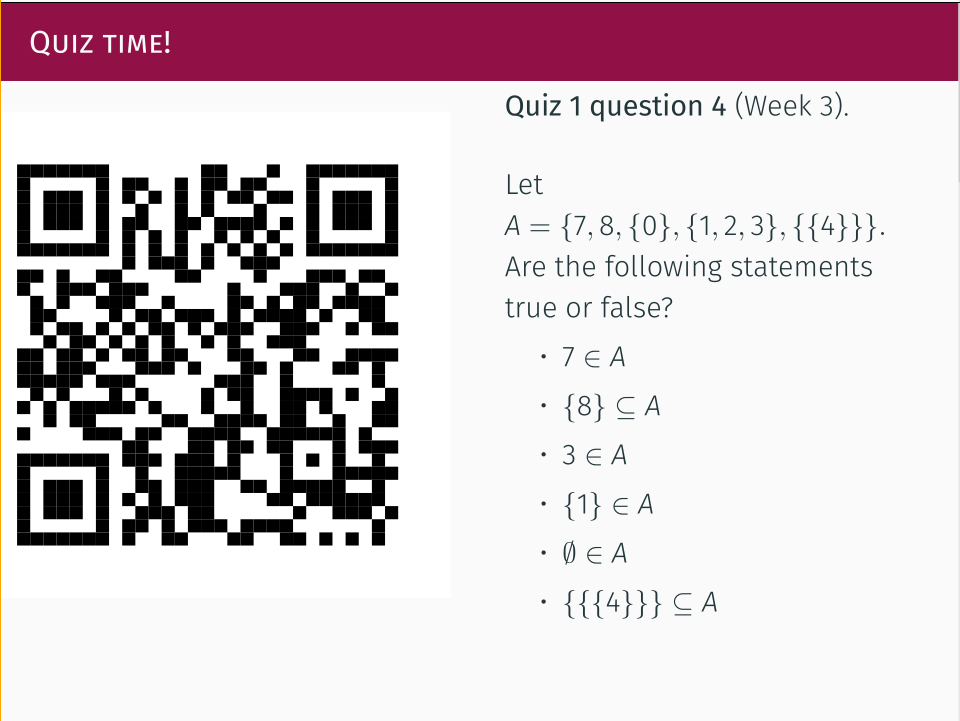
How I made the QR codes
There are lots of websites that will generate QR codes for URLs, but I
preferred to do this locally because it gave me more control over the
result. The
software I settled on is called
qrencode, which is in the Arch
and Debian repos. It gives you a choice of output image format and
size: for example, the command I use is
qrencode -t svg -o quiz1q1.svg -s 10 https://moodle.ucl.ac.uk/mod/quiz/view.php\?id\=XXXXXX
where the -t svg specifies a scalable vector graphics output and -s
10 sets the size. I was then able to include these into my Beamer
slides using the svg package.
In practise this worked well, and almost all students who tried to use the codes were able to get them to work. Although the lecture halls are large, in my tests a QR code taking up about half of the slide was big enough for even a relatively poor quality phone camera to read it from the back of the room.