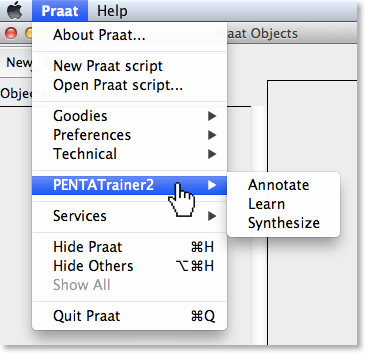How to install PENTAtrainer
Depending on preferences, users can choose either the script or the plug-in version of PENTAtrainer. Here we provide instructions for both of them, with graphic illustrations from Mac OS. For the script version, there is also a PDF manual with detailed instructions.
Scrip version:
1. Download PENTAtrainer script version from here.
2. Unzip the downloaded PENTAtrainer file.
3. Copy all files in the unzipped folder into the folder containing the sound files to be modeled. 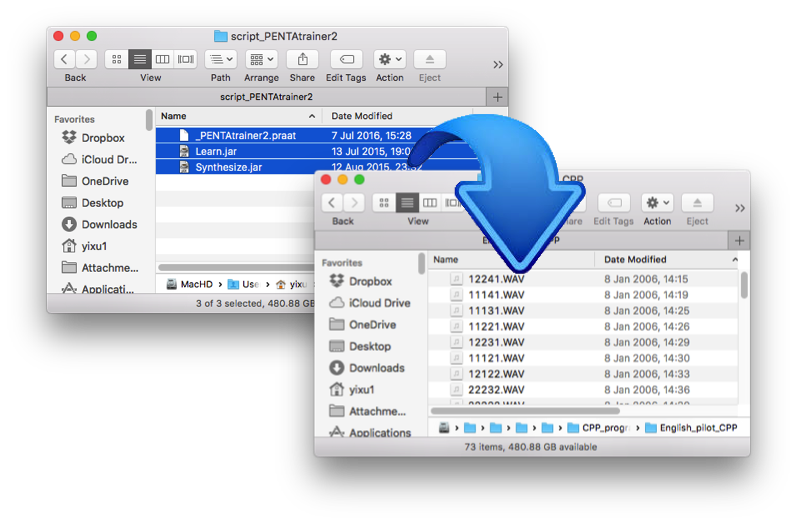
Plug-in version:
1. Download PENTAtrainer plug-in from here.
2. Unzip the downloaded PENTAtrainer file.
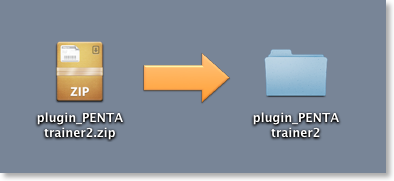
3. Copy "plugin_PENTAtrainer" folder to Praat preference directory. Note that this directory is different depending on the OS Platform.
- Windows: If you are user San, your Praat preferences directory will be C:\Documents and Settings\San\Praat\.
- Macintosh: If you are user san, your Praat preferences directory will be /Users/san/Library/Preferences/Praat Prefs/.
- Unix: If your home directory is /people/san/, your Praat preferences directory will be /people/san/.praat-dir/.
4. Open or reopen Praat to activate the PENTAtrainer plug-in. PENTAtrainer will display in the Praat menu.